General Virtual Platform Requirements | Oral Presentations | Poster Presentations | 3MT Presentations
General Information
CFC2021 will use a Zoom-based virtual conference platform powered by Ungerboeck that will be accessible to registered participants after August 12, 2021. All registered participants will receive an email with their personal login information to view all the sessions available at CFC2021, including your own.
Each presenter will be emailed their login instructions to the Ungerboeck platform from where they will click into their session on the date and time scheduled. The CFC 2021 Program is posted here. Please note there may be updates to the program up until the opening of our Conference on August 16, 2021.
All conference sessions will be automatically recorded and accessible to conference registrants until the end of January, 2022. This feature of CFC2021 is valuable because it will allow delegates to view their and everyone else’s presentations even if they are unable to attend a session in person due to scheduling conflicts or time-zone differences.
Virtual platform and Zoom
During the event, every presenter will be designated as a host within their own session so that the Share Screen function and other options of Zoom can be used to deliver your presentation. To learn more about the Zoom software in preparation for your session, please visit https://support.zoom.us/hc/en-us. Please note that technology is constantly changing. It is strongly suggested to familiarize yourself with the latest version of this system.
We recommend that all those participating in the conference install the latest version of Zoom software on the laptop or desktop they will be using during the conference. You do not need to have a Zoom account in order to present or participate in the conference, but basic Zoom accounts are free and allow you to record your presentation if you wish. Versions of Zoom client for different operating systems can be found here (https://zoom.us/download). We recommend against using a mobile phone or tablet for conference participation.
If you are not familiar with Zoom, you can find training videos and additional information by following this link (https://support.zoom.us/hc/en-us) or on the Zoom site in your own country.
Pay particular attention to the following Zoom features:
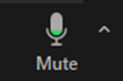 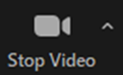 |
Audio and video settings are accessed by clicking on the “up arrow” (^) to the right of the microphone and camera icons, although the locations and options might vary depending on the version you are using. To mute your microphone or start or stop your video camera, click on the icon. Headphones or earbuds with integrated microphones are recommended for clearest audio. Muting microphones when not speaking is always recommended. The Zoom Help Centre has great tutorials to learn more about your audio and video settings. |
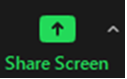 |
Share Screen allows hosts or co-hosts to share what is on their screens with other participants. If you are using this feature for your presentation, as most presenters will, please practice before your session so you are sure how it works and that your presentation runs smoothly. The Zoom Help Centre has great tutorials about sharing your screen and other features. |
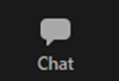 |
Chat allows participants to post questions or comments to the entire group and to send messages to one another. The Q&A/discussion portion of your presentation may be conducted, at least in part, via Chat where questions or comments will be posted with the expectation that you will be aware of them and respond when appropriate. |
| Virtual Background: We have designed a few virtual backgrounds for the conference which you may wish to use. Download the set here. Please note that it is optional as we want this and your unique personalities to show through though we do ask that you dress in “business casual” clothing appropriate to your country. We do appreciate the special invitation to your home office, and would be delighted to experience your cultural heritage in the zoom frame if you so choose. | |
| Display Name: We encourage all presenters to edit their Zoom profile display name to include their full name, position and organization. Learn how to customize your Zoom profile here. |
Our Conference Partner
We are working closely with UBC’s Conferences and Accommodations (C&A) staff and the provider of the virtual conference platform, Ungerboeck. C&A will be entering presentation details into the platform, and uploading any documents, links to documents or other media that presenters wish to have accessible during and following their session. Please submit all supporting materials to registration@housing.ubc.ca by July 30, 2021.
Technical Support
We will have IT staff and Zoom-savvy volunteers to help us with the Conference in real time. We will be providing more details on how to access technical support just prior to the start of the conference.
Preparing for Your Presentation
There will be 3 types of virtual presentations at CFC 2021: Oral presentations, Poster presentations and 3-Minute Talk Challenge presentations.
Guidelines for all our keynote presentations, and Special Session speakers are sent directly to our invited speakers and will not be reviewed here.
Oral Presentations
All oral presentations will be live, presented on the day and time of your scheduled talk. If you believe that your internet connection or other technical issues might prevent you from presenting in real time, please contact us at cfc.2021@ubc.ca and we’ll send you instructions about uploading your pre-recorded presentation as a back-up. You will be expected to be available for questions and answers right after your talk.
All oral presentations will be limited to 10 minutes followed by 5 minutes for discussion. Please make sure you check the time limit for your presentation and strictly adhere to it. There may be special instructions from your session chair, who may slightly customize the session format and time limits, depending on the number of presentations scheduled for this period.
Conference templates for PowerPoint presentations can be downloaded here.
Poster Presentations
Poster presenters are expected to be online and on time in their assigned virtual space. There will be two poster sessions of one hour each (Tuesday and Wednesday). The poster sessions will provide an opportunity for author(s) to engage in real time with interested conference participants.
Poster size:
Accepted poster size is 36″ high by 48″ wide (or 91.4 cm high x 121.9 cm wide). This matches a 3:4 screen ratio. We require all posters to be submitted in a Portable Document Format (PDF); a free version of the Adobe Acrobat Reader is available here for download.
Poster content:
We recommend including up to 4 images and up to 3 charts, and simple styled text. Please ensure all co-authors (and references) are listed correct, and your email contact is included.
Submission:
Please send the PDF version of your poster to registration@housing.ubc.ca with “CFC2021 Poster” in the subject line by August 6, 2021.
Template:
Conference templates for your one-page PDF are available here.
3-Minute Talk Challenge
CFC 2021 3MT Challenge is co-hosted by the International Forestry Students Association. There will be 13 contestants who will present for 3 minutes each, using one slide, within two 3MT sessions of one hour each (Tuesday and Wednesday). Our MC will present each speaker, give the floor to them for 3 minutes, then moderate the Q&A. Both periods will be live, in real time.
We are pleased to announce Dr. Nicholas Coops, Professor and Head of Forest Resources Management Department at the UBC Faculty of Forestry will be our Master of Ceremony (MC). A panel of judges will be provided with all recorded 3MT presentations and will select one winner of the competition and one runner-up. Every contestant will receive a congratulatory certificate.
Prizes:
Winner – $300 CAD
Runner-up – $150 CAD
Presentation:
Contestants will be given just three minutes and are allowed just one Power Point slide to explain the breadth and significance of their research project to a non-specialist audience.
Conference templates for your 1 slide PowerPoint presentation can be downloaded here.
Requirements:
- A single, static PowerPoint slide (no slide transitions, animations or ‘movement’ of any description, the slide is to be presented from the beginning of the oration). Images used in the slide must be your own, or you must have permission from the owner of the photo(s) and provide proper credit(s).
- No additional electronic media (e.g. sound and video files) are permitted.
- No additional props (e.g. costumes, laboratory equipment or musical instruments) are permitted.
- No notes allowed. Presentations are to be memorized.
- Presentations are limited to 3 minutes maximum. Judges will be advised to deduct marks from presentations that exceed 3 minutes.
- Presentations are to be spoken word (e.g. no poems, raps or songs).
- Presentations must be based on research directly related to the student’s current graduate program thesis. Research performed for employment should not be present.
- Presentations are considered to have commenced when a presenter starts their presentation through movement or speech.
- Please sit front and centre of your camera. We recommend remaining seated or standing in one place for the full duration of the presentation. Hand gestures and body language are okay.
- The 3-minute talk must be continuous – no breaks, etc.
- We encourage minimalist background (i.e. a blank wall). Do not include any visuals complementing your presentation (the only visual allowed is your one 3MT slide, and your face being the speaker 😊).
- The decision of the adjudicating panel is final.
Resources for Contestants
Other resources as you prepare for your 3-Minute Talk (list is not exhaustive, feel free to browse the world for tips and advice):
- Simon Clews (University of Melbourne) has prepared a helpful guide on preparing for the Three Minute Thesis Competition
- Jackie Amsden (Simon Fraser University) discusses how narrative frameworks can help grad students effectively tell their research story
- Matt Abrahams (Stanford University) provides Tips and Techniques for More Confident and Compelling Presentations
- Matt Abrahams (Stanford University) podcast Think Fast, Talk Smart: advice for impromptu speaking
- Anett Grant (Executive Speaking) addresses Six Pieces of Bad Speaking Advice That Just Won’t Die
- Inger Mewburn (RMIT University) developed How to Talk About Your Thesis in 3 Minutes
- Ontario Consortium for Graduate Professional Skills posted 6 Components of Successful 3MT Speeches (video).
Good luck to all contestants!

